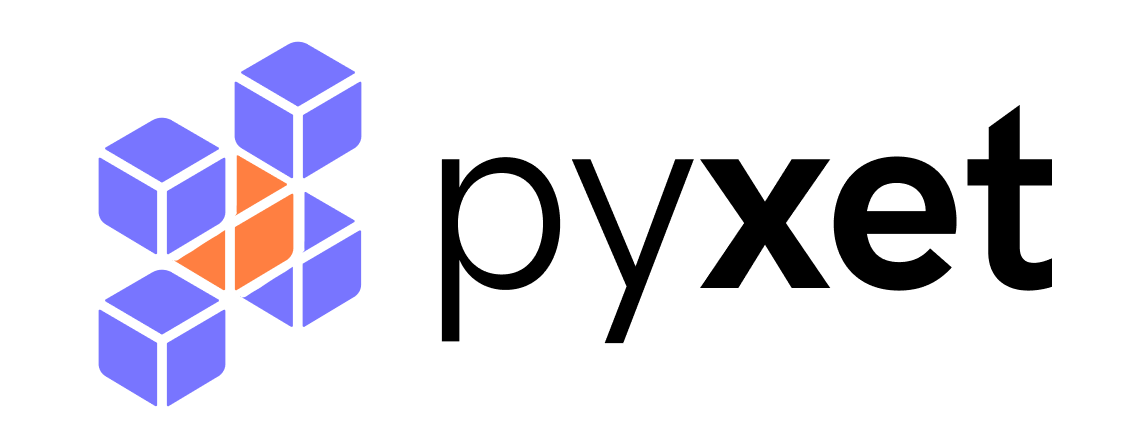
Pyxet Documentation#
pyxet is a Python library that provides a pythonic interface for XetHub. Xethub is simple git-based system capable of storing TBs of ML data and models in a single repository, with block-level data deduplication that enables hundreds of versions of similar data to be stored without requiring much storage.
Join our Discord to get involved. To stay informed about updates, star this repo and sign up for XetHub to get the newsletter.
Features#
pyxet provides 3 components:
1. A fsspec interface that allows compatible libraries such as Pandas, Polars and Duckdb to directly access any version of any file in a Xet repository. See below for some examples.
2. A command line interface inspired by AWSCLI that allows files to be uploaded to and downloaded from Xet repository conveniently and efficiently.
3. A file system mount mechanism that allows any version of any Xet repository to be mounted. This works on Mac, Linux, and Windows 11 Pro.
Installation#
The easiest to authenticate is to signup on XetHub and obtain a username and access token. You should write this down.
Set up your virtualenv with:
`sh
$ python -m venv .venv
$ . .venv/bin/activate
`
Then, install pyxet with:
`sh
$ pip install pyxet
`
Authentication#
There are three ways to authenticate with XetHub:
Command Line#
xet login -e <email> -u <username> -p <personal_access_token>
Xet login will write to authentication information to ~/.xetconfig
Environment Variable#
Environment variables may be sometimes more convenient:
export XET_USER_EMAIL = <email>
export XET_USER_NAME = <username>
export XET_USER_TOKEN = <personal_access_token>
In Python#
Finally if in a notebook environment, or a non-persistent environment, we also provide a method to authenticate directly from Python. Note that this must be the first thing you run before any other operation:
import pyxet
pyxet.login(<username>, <personal_access_token>, <email>)
Quickstart#
Read a CSV file:
import pyxet # make xet:// protocol available
import pandas as pd # assumes pip install pandas has been run
df = pd.read_csv('xet://XetHub/titanic/main/titanic.csv')
Checkout the rest of the documentation for detailed usage examples!
Encountering Issues?#
Please file a bug here, or report on our Discord channel! We are constant making improvements, especially with usability and performance.
Introduction
API Reference
Use Cases
API Documentation